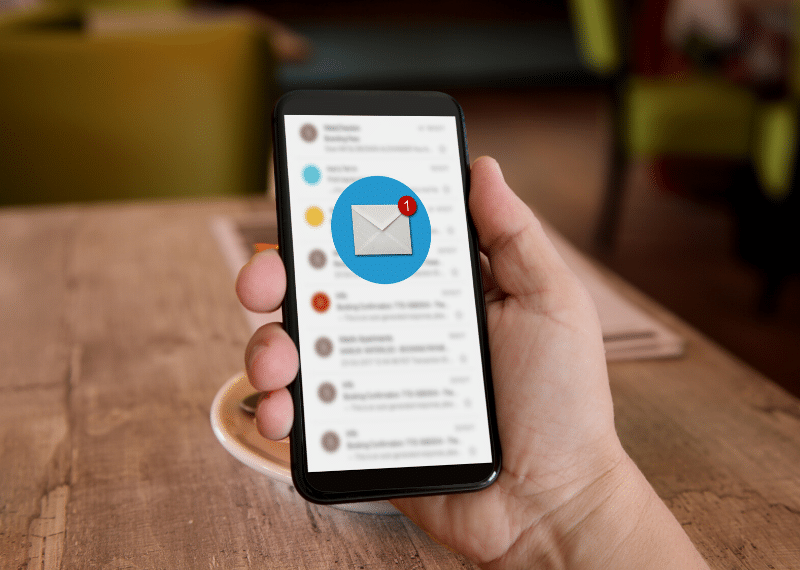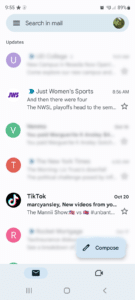All you need to know about Brand Indicators for Message Identification
If you’re deep in the world of email or if you paid close attention to the iOS16 launch last year, you may have heard of BIMI or Brand Indicators for Message Identification. Even if neither of those things apply to you, you’ve met BIMI—even if you don’t realize it.
Have you noticed that some of your emails have logos next to the sender’s name in your inbox? Well then, you’ve noticed BIMI!
Having logos next to your email looks cool and helps you stand out in the inbox. Just look at how TikTok and Just Women’s Sports standout in my inbox with BIMI:
BIMI offers a layer of authentication for brands, email clients, and subscribers; it confirms emails are not being sent by fraudulent senders trying to impersonate a brand. Plus, it supports greater brand recognition and ultimately improves email performance—more emails noticed and recognized in the inbox equals more emails opened. But don’t be fooled by the focus on the pretty logos. Implementing it isn’t as easy as uploading your logo to a server like you would for the logo inside the body of the email.
Since the primary focus of BIMI is to authenticate emails, it requires a bit of IT setup. BIMI is connected to a domain’s DMARC (Domain-based Message Authentication, Reporting & Conformance) record. What you have published in your domain’s DMARC helps email services determine if an email message is coming from the true domain, and should be allowed in the inbox, or if it’s an email spoof.
How BIMI Prevents Email Spoof
So, what is an email spoof? It’s a form of cyberattack where a hacker attempts to trick someone into believing their email is from a trusted sender—a brand or an individual—but it’s actually a tool for a phishing scam. And it has become more and more of a problem; with everyone home and relying on technology, the pandemic only increased chances of receiving a spoofed email. Data shows that email spoofing and phishing soared by 220% last year.
If you already send marketing emails, you should have your DMARC set up—hopefully correctly, and to the specifications BIMI requires. With the correct specs, you should already be protected against email spoofing. However, some organizations have a more relaxed DMARC policy, which won’t work with the BIMI implementation. You must set your policy to either “quarantine” or “reject.”
You can learn more about how to implement BIMI on your own or ask our team of experts! You’ll need to upload a TXT record to the DNS server, so you’ll likely need to call your IT Department for help.
Not All Email Box Providers Support BIMI
It’s important to note that not all email box providers support BIMI, but one of the big players in the game—Apple—just hopped on the bandwagon. With the iOS16 release this fall, Apple’s native email app began supporting BIMI. Apple was preceded by the most used email service provider, Gmail, which started supporting a BIMI pilot program in 2020 (it became widely available last year in Gmail). Yahoo, another major email provider, also supports BIMI.
Get a list of supported email providers here.
Supported email clients will likely increase in the coming years. BIMI is equally as advantageous for them as it is for marketers. It encourages senders to improve their authentication tools and as a result makes it easier for email clients to determine if an email should be blocked, sent to spam, or allowed in the inbox.
Implementing BIMI and utilizing all the best practice tools to authenticate your email is an important piece to a successful email marketing campaign. However, it’s not the only piece. If you need help putting the pieces together, reach out to our team of email marketing experts!
By: Marcy Ansley, Director of Email and Social Engagement
Marcy has over a decade of experience working at marketing agencies, managing email and social media campaigns. She is the head of the CCM email marketing, responsible for overseeing everything from strategy to implementation.